close
狀況:Windows Update 失敗 (0x80070643),原因是更新 Windows Defender 失敗造成,所以先點選 Windows Defender 的自我更新功能修復此狀況。
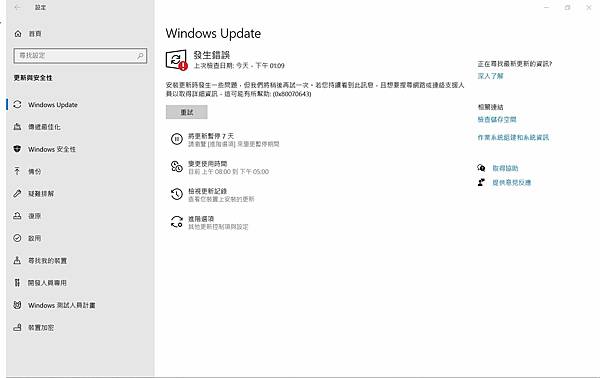
Step 1:點選Windows 安全性
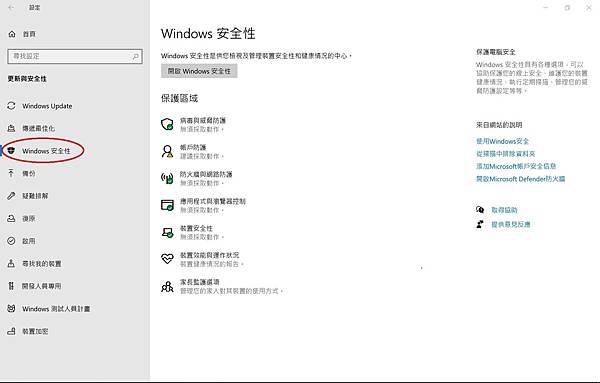
Step 2:找到病毒與威脅防護更新->點選檢查更新
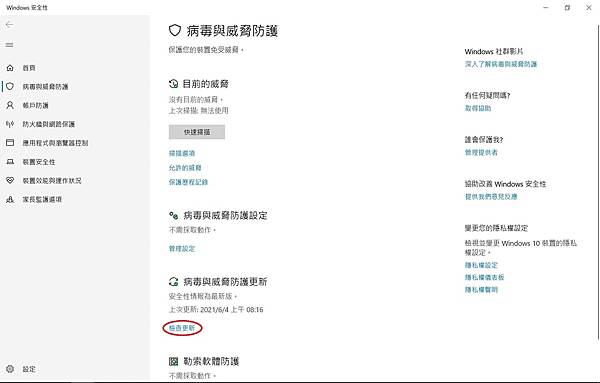
Step 3:點選檢查更新

Step 4:之後回到Windows Update->檢查更新
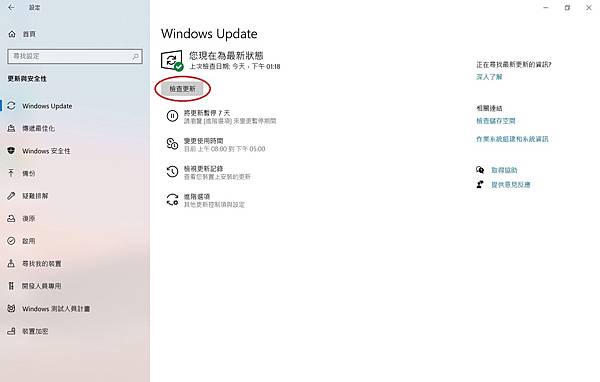
文章標籤
全站熱搜


 留言列表
留言列表


